Though computer crashes are very annoying as they involve restarting the computer, many users choose to ignore them or to postpone taking any measure to solve them. That’s a pretty bad idea, as computer crashes can also announce the imminent upcoming of a much more disastrous, complete system failure. WhoCrashed lets you analyze the created “dump” files when the system crashes and find out the cause.
Most of the times the system crashes happen due to malfunction of device drivers and kernel modules. WhoCrashed lets you identify which drivers or kernel modules are the reason for the reboot. You can use this information to eliminate the cause of the crash by updating the drivers, reinstalling applications, uninstalling drivers or apps, and performing various other fixing operations.
As you’ve probably already guessed, this tool is not for beginners. Though it comes with a simple, self-explanatory interface, at least some basic knowledge about drivers and how a system works is still required. I like that once it scans the “dump” files, it offers various links to pages that contain handy additional information.
In conclusion, WhoCrashed is a useful and reliable tool that makes using the system “dump” files and identifying the causes of system crashes a really easy task. Furthermore, its “Home Edition” can be used for free.
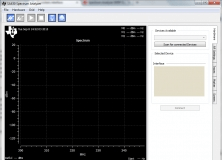
A tool to jumpstart radio frequency development in the sub-GHz frequency range.

Deleaker is a run-time error detection and debugging tool for C++ developers.
Comments (2)