BSODs (blue screens of death) and other crashes or errors on your PC can be very annoying especially if they keep reoccurring. Furthermore, what’s even more frustrating is that most of the time you don’t know what’s causing the problem so you can’t make them stop. WhoCrashed is a neat application that shows you the exact cause of the crashes, thus helping you find a solution for your problems.
WhoCrashed isn’t exactly designed for beginners, so if you don’t have some knowledge about how drivers and applications work (under the hood) it won’t really help you very much. What this tool does is that it scans DMP files (which are basically logs about the crash) and identifies the source of the problem, telling you exactly which of your drivers or kernel modules caused the error. Having this knowledge will allow you to update, uninstall or find other fixes for the culprit, so that the problem won’t happen again.
There aren’t many drawbacks to using the tool except that its premium version seems a little bit expensive, but if you’re a “do it yourself” kind of guy or if you’re into coding, it’s definitely worth the price. Moreover, the interface is pretty clean so you won’t have any headaches from the visual aspect either.
WhoCrashed isn’t a tool that anybody can successfully use, but it can be a huge help for those who can. Additionally, the tool even has a “Home” edition which can be utilized without paying a single cent, so it’s definitely worth at least trying out.
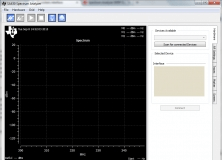
A tool to jumpstart radio frequency development in the sub-GHz frequency range.

Deleaker is a run-time error detection and debugging tool for C++ developers.
Comments (2)