v6.601.3.30501 [Feb 19, 2019]
- Support for Windows XP and Vista restored: Support for Windows XP and Windows Vista broke with the previous release. This has been fixed.
- Minor changes: Minor changes have been applied to the software which are not being specified.
v6.02 [Dec 28, 2017]
-Bug fixed: remote analysis
When connecting to a remote machine for analysis, an access violation message could appear and the program could crash. This has been fixed.
-Some small corrections and updates have been applied to the software which have not been specified here.
v5.54 [Jul 20, 2015]
Blurred fonts fixed on Windows 10
When running WhoCrashed on Windows 10, the interface could appear blurred when enlarged fonts were enabled. Now the interface of WhoCrashed will scale properly according to the system font size.
Bug fixed: WhoCrashed would not run on Windows Vista 32-bit editions
WhoCrashed v5.50 would not run properly on Windows Vista 32-bit. This has been fixed.
Support for Windows XP has been reintroduced
Because of demand, we have added back support for Windows XP.
v5.03 [Oct 31, 2013]
Support for Windows 8.1
- WhoCrashed now supports Windows 8.1. Previous versions would not run on this Windows version, throwing an error message.
Option added: Stop Windows from deleting memory dump files
- It allows you to control a registry value which stops Windows from deleting memory dump files in case disk space is low.
Remote connections with different user and credentials
- WhoCrashed now offers the option to supply a separate username and password when connecting to a remote machine for analysis. In previous editions, the user running WhoCrashed was expected to have administrator privileges on the remote machine. Now there is an option to supply different credentials in case the user running WhoCrashed does not have sufficient access rights to the remote machine.
Hardware information displayed in report
- Hardware information including the system manufacturer and system board name is included in the report that WhoCrashed generates.
- Bug fixed: wrong information was displayed
- Wrong information was displayed in case no third party offending driver was found. This has been fixed.
Minor fixes and corrections
Minor fixes, corrections and updates have been applied to the software.
v4.02 [Oct 18, 2012]
The following changes were made to WhoCrashed 4.01 since version 4.00.
Faster symbol resolution
The professional edition of WhoCrashed now does faster symbol resolution which results in faster analysis.
Improved crash dump test
WhoCrashed now adds text to the report with explains the meaning of bug checks that were generated because of the crash dump test tool.
v3.06 [Nov 22, 2010]
In rare cases, WhoCrashed failed to properly detect the current crash dump directory resulting in no crash dumps found. This has been fixed.
On systems with more than 4GB RAM installed, WhoCrashed failed to properly report the amount of installed RAM and available virtual memory. This has been fixed.
WhoCrashed no longer needs to download and install the WinDbg debugger package from Microsoft. Only if you are still running Windows XP or Windows 2000 this is still required. For all later operating system versions (Windows Vista, Windows 7, etc) it will run without requiring you to download and install additional software packages. This saves installation time.
Analysis reports now displays additional information including amount of up time, operating system versions and system information such as number of active processors at the time of the crash. Conclusions will now also include the likely nature of a problem (faulty hardware, a thermal issue, typical software problem, typical case of memory corruption, etc.)
WhoCrashed now comes with better documentation. Depending on any particular situation, it will assist you in undertaking steps to troubleshoot existing problems right from the conclusion section in the analysis report
WhoCrashed now recognize less common, obscure, proprietary and rare bug checks.
The new version of WhoCrashed offers optional and configurable symbol resolution. It can extract symbols from a local symbol store or from the Microsoft symbol server automatically. This will allow for more informational call stacks and accurate crash dump analysis conclusions.
The new version offers kernel call stack information which includes names of kernel modules and function names for Microsoft modules if symbol resolution has been switched on.
The new version offers kernel call stack information which includes names of kernel modules function names for Microsoft modules if symbol resolution has been switched on.
More detailed crash dump information.
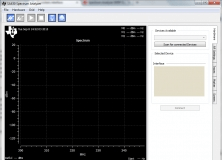
A tool to jumpstart radio frequency development in the sub-GHz frequency range.

Deleaker is a run-time error detection and debugging tool for C++ developers.